協助與常見問答
KrisFlyer for Families
在註冊流程中需要提供:稱謂、姓名、KrisFlyer 會員號碼和與授權同意成人與會員的親屬關係。姓名必須與系統中該 KrisFlyer 會員號碼的姓名相符。
這是為了符合處理16歲以下個人的個人資料法規要求。
是的,授權的家長/監護人必須擁有 KrisFlyer 帳戶和有效的電子郵件信箱,且授權的家長/監護人的姓名必須與系統中的 KrisFlyer 會員資料相符。
請於 singaporeair.com 登入 KrisFlyer 帳戶,任何未處理的家長/監護人授權請求都將自動顯示在後您的「帳戶彙總」中。
所有未完成授權的會員註冊申請將於48小時後自動從系統中移除。請重新註冊。
未滿16歲的孩童在註冊時只需要家長/監護人的授權同意。您可以在任何時候登入 子女的 KrisFlyer 帳戶,選擇「基本資料」,然後在「家長/監護人資料」下勾選連結帳戶。
請進行以下步驟來連結子女的 KrisFlyer 帳戶並將他們的哩程移轉至您的帳戶:
設定家長連結
第一步:登入子女的 KrisFlyer 帳戶
第二步:前往「基本資料」頁面,並開啟「家長連結」
第三步:於您的 KrisFlyer 帳戶中接受連結邀請。一旦接受後,雙方帳戶將維持連結直到子女年滿16歲。
移轉哩程
第一步:登入您的 KrisFlyer 帳戶
第二步:前往「哩程」→「移轉哩程」
第三步:輸入要移轉的哩程數
第四部:支付哩程移轉手續費並完成移轉
每個日曆年可自子女的帳戶中移轉50,000哩 KrisFlyer 哩程至您的帳戶。請注意,每次自子女的帳戶中移轉每5,000 哩(或以下)需支付美金5元的哩程移轉手續費或 KrisFlyer 哩程 500 哩。
自帳戶連結完成起的24小時內無法移轉 KrisFlyer 哩程。
為了避免不正當使用,子女帳戶將有額外的安全規定。規定包括:至少需保留1哩需是過去36個月內搭機飛行*所獲得的哩程,並且沒有過去36個月內自信用卡轉換而來或聯名信用卡消費而得的哩程。
在連結完成後的24小時之後,且子女帳戶符合上列安全規定,您將可以開始移轉子女帳戶內的 KrisFlyer 哩程至您的帳戶中。每個日曆年可自每個子女的帳戶中移轉最多 50,000個 KrisFlyer 哩程至您的帳戶。
*搭乘新航、酷航或我們的夥伴航空所累積的哩程。
您只能將 KrisFlyer 哩程自子女帳戶移轉至成人的帳戶中。已完成移轉的哩程為不可逆。
每個子女帳戶僅可連結到一個家長/監護人的帳戶。家長/監護人的資料更改必須在帳戶連結前完成。
每個成人 KrisFlyer 帳戶最多可以連結五個子女帳戶。一旦子女年滿16歲,帳戶連結將自動解除。
為了保護子女帳戶的安全,帳戶成功連結之後不允許任何更改。
哩程移轉手續費以5,000哩 (或以下)的 KrisFlyer 哩程為單位。每次移轉需支付哩程移轉手續費美金 5 元或 KrisFlyer 哩程 500 哩。如果您選擇以500哩支付,自移轉的哩程總數中扣除。
範例:移轉10,000哩
| 付款方式 | 自子女帳戶中扣除 | 移轉至家長/監護人帳戶 | 以信用卡/簽帳金融卡支付哩程移轉手續費 |
| 信用卡/簽帳金融卡 | -10,000 | +10,000 | 美金 10 元 |
| KrisFlyer 哩程 | -10,000 | +9,000 | - |
範例:移轉12,000哩
| 付款方式 | 自子女帳戶中扣除 | 移轉至家長/監護人帳戶 | 以信用卡/簽帳金融卡支付哩程移轉手續費 |
| 信用卡/簽帳金融卡 | -12,000 | +12,000 | 美金 15 元 |
| KrisFlyer 哩程 | -12,000 | +10,500 | - |
在帳戶連結後,您可以將子女帳戶中的 KrisFlyer 哩程移轉到您的帳戶中,合併使用您與子女們的 KrisFlyer 哩程,讓您能更快兌換獎勵。
更多專屬於家庭的權益將會陸續推出。請確認您已訂閱 KrisFlyer 相關訊息,可即時收到 KrisFlyer 最新訊息與優惠。
Enrollment of new KrisFlyer accounts (below 16 years old)
1. During enrollment, the Parent / Guardian information section will appear if the birthdate entered is below 16 years of age. These fields are mandatory and must match with the Parent / Guardian’s KrisFlyer account.
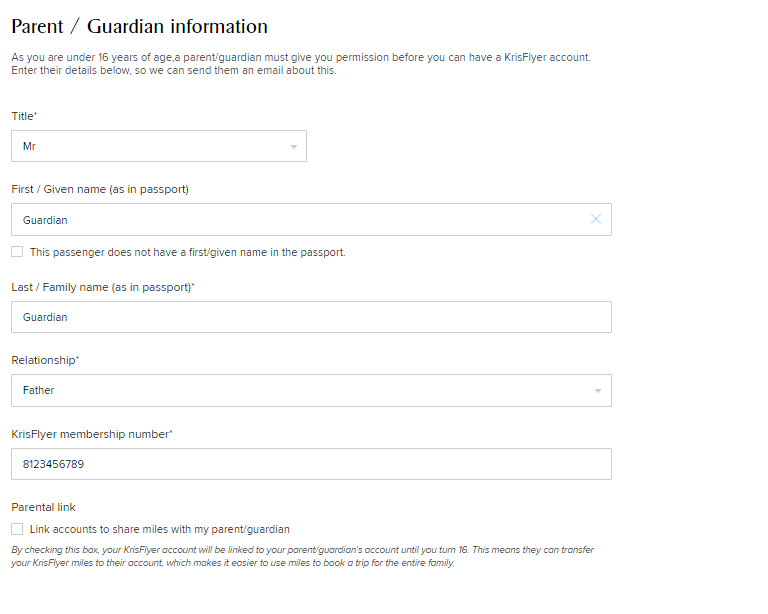
2. Once the enrollment form is submitted, the Parent / Guardian will receive an eDM requesting for their consent before the Child can be enrolled as a KrisFlyer member.

3. By clicking on the “CONSENT NOW” button, the Parent/ Guardian will be brought to login on singaporeair.com. Upon login, he / she should see the request banner in their Account Summary page.
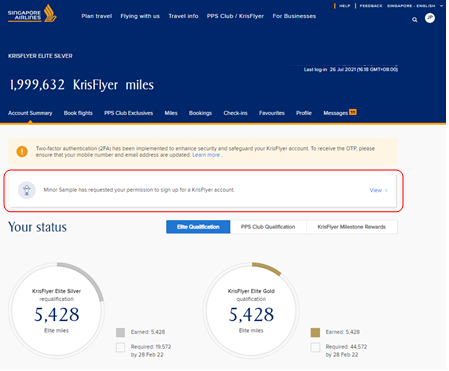
4. Click on “View” to see the request and follow the subsequent prompts to give consent.

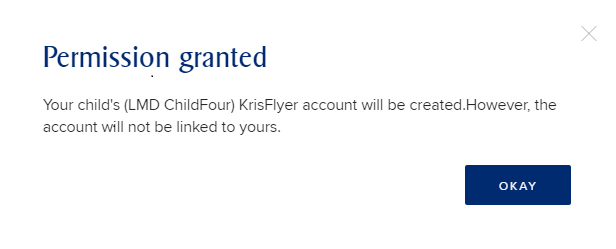
5. Once consent is given, the Child should receive an email with the subject “KrisFlyer Account Activation”. This is meant to verify the email address of the Child entered in the enrollment form, for future communications. Complete the enrollment process by clicking on the link provided.
Linking of Parent – Child Accounts
1. To initiate a Link between Parent and Child KrisFlyer accounts, login to the Child’s KrisFlyer account and navigate to the “Profile” section. Clear the 2FA prompt.

2. Under Personal details, user should be able to see the registered Parent / Guardian’s information. Click on “Initiate Link Request” to send a link request to the Parent / Guardian.
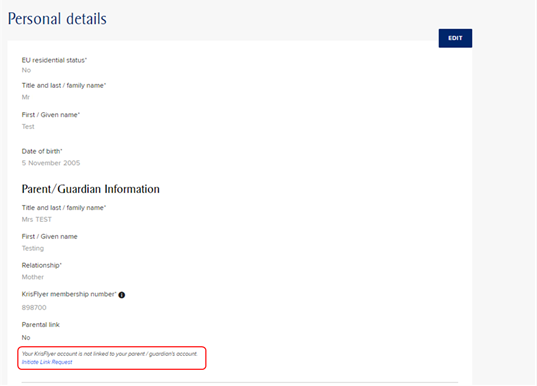
3. Follow the prompts in the pop-up box to complete the process.
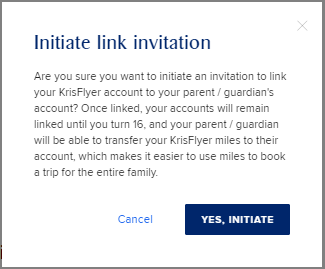
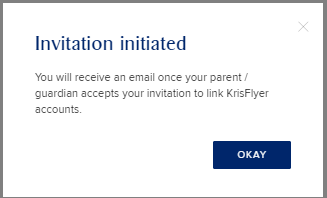
4. Once complete, Parental link should be reflected as “Pending” and an option to withdraw the link invitation will be available.
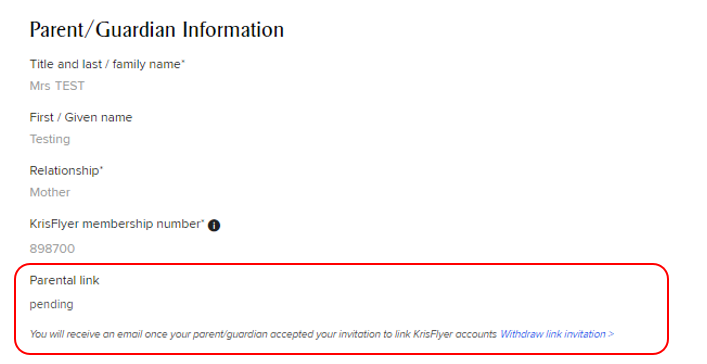
5. The Parent / Guardian will be notified via email or may also choose to login to their KrisFlyer account summary to view the request.

6. Click on “View” to see the request and follow the subsequent prompts to link accounts.
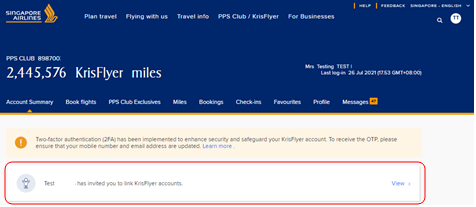
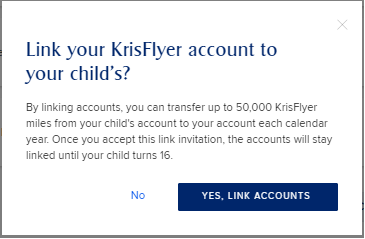
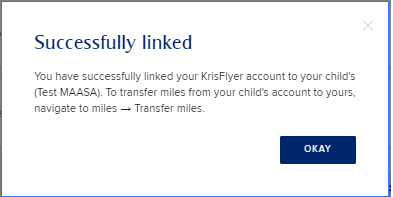
7. Once the above process is complete, the Parent and Child account is successfully linked. Both the Parent, and the Child will receive an email informing them of the successful link.

Transfer of KrisFlyer miles (For Linked Parent - Child accounts)
1. Once Parent – Child accounts are linked for more than 24hrs, transfer of KrisFlyer miles can be done via the Parent’s KrisFlyer account after logging in on singaporeair.com.
2. After logging in, navigate to “Miles” > “Transfer Miles”, where user will see the details of all Child accounts linked to his / her account (up to 5 Minors per Adult KrisFlyer)
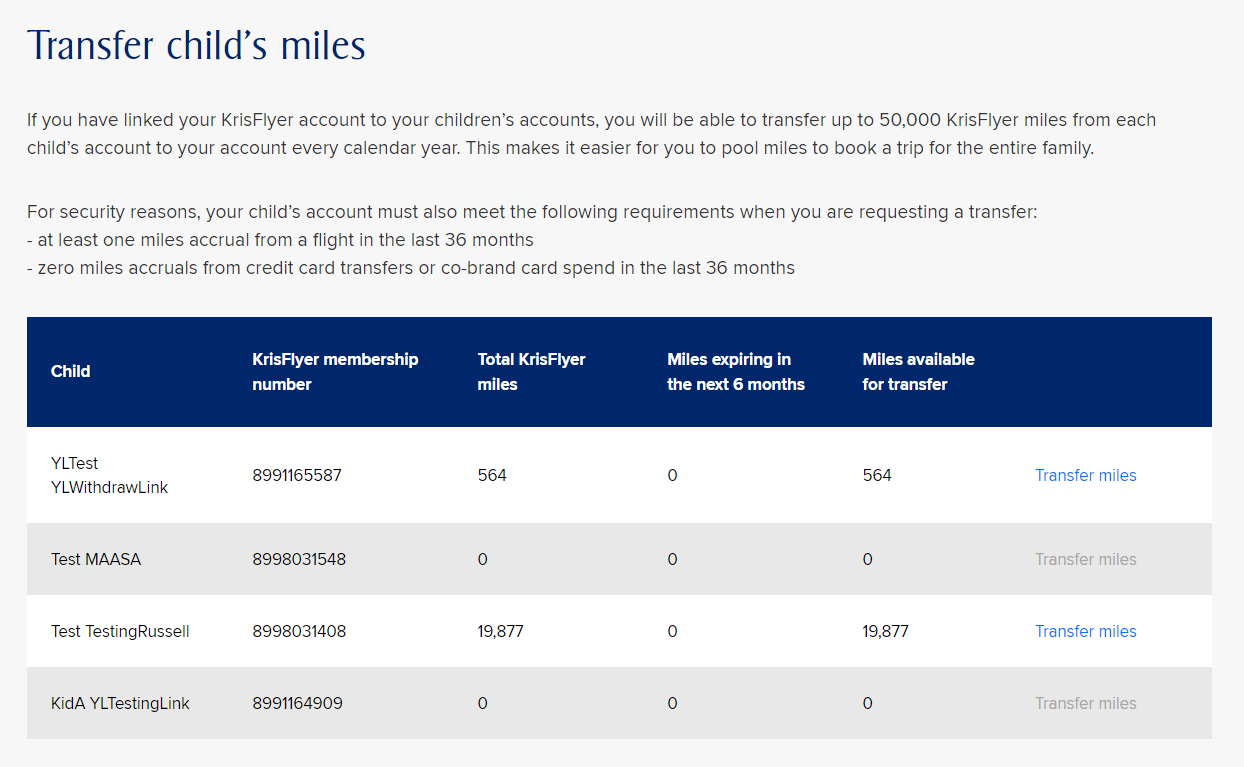
3. Do note that if the Child’s account is not eligible for transfer, or have a balance of 0 KrisFlyer miles, the “Transfer miles” button is automatically disabled. The “Miles available for transfer” column will show the quantum available for transfer after factoring the KrisFlyer miles already transferred in the calendar year.
4. Click on “Transfer miles” to select the child account to transfer KrisFlyer miles from. Enter the amount of KrisFlyer miles to be transferred in the next page. Click on “PROCEED” to go to the payment page.

5. Select the option of service fee, between credit/debit card or KrisFlyer miles. Please read the breakdown of service fee, as well as KrisFlyer miles to be transferred for the different options carefully before choosing.
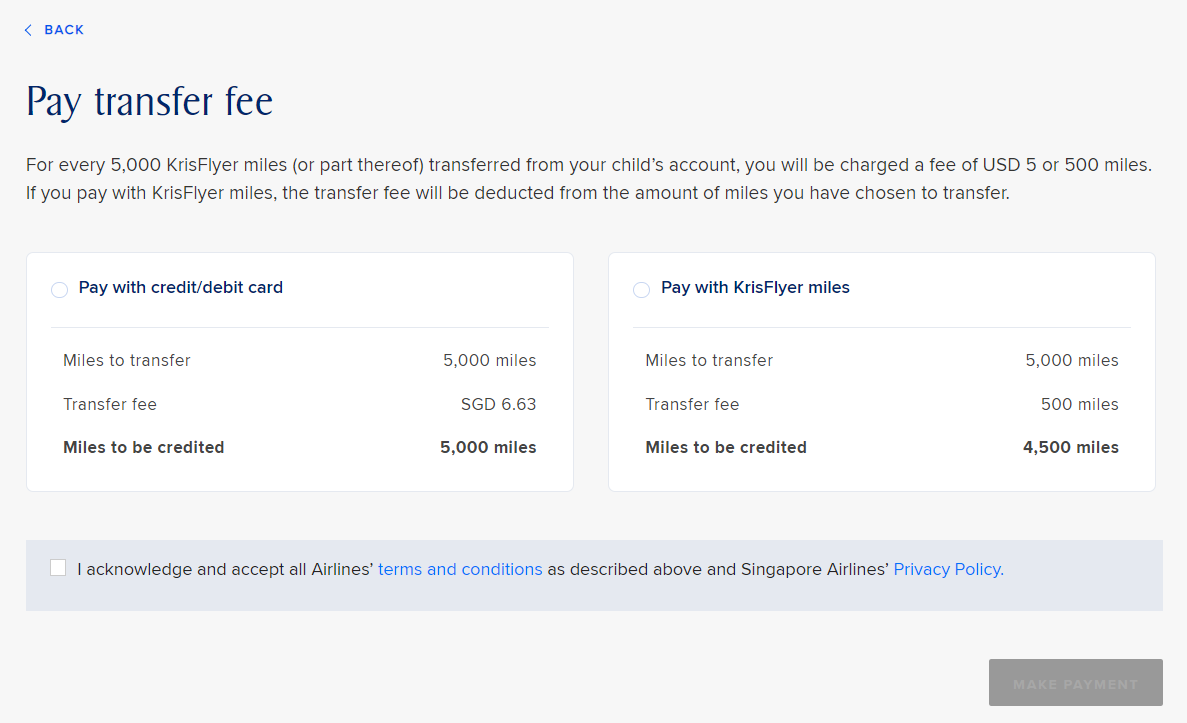
6. Enter credit/debit card details if credit/debit card option is chosen. Accept the terms and conditions, then click on “MAKE PAYMENT” to proceed.
7. Success page will show the details of the successful transfer. Click on “Make another transfer” to make another transfer from a different Child account.
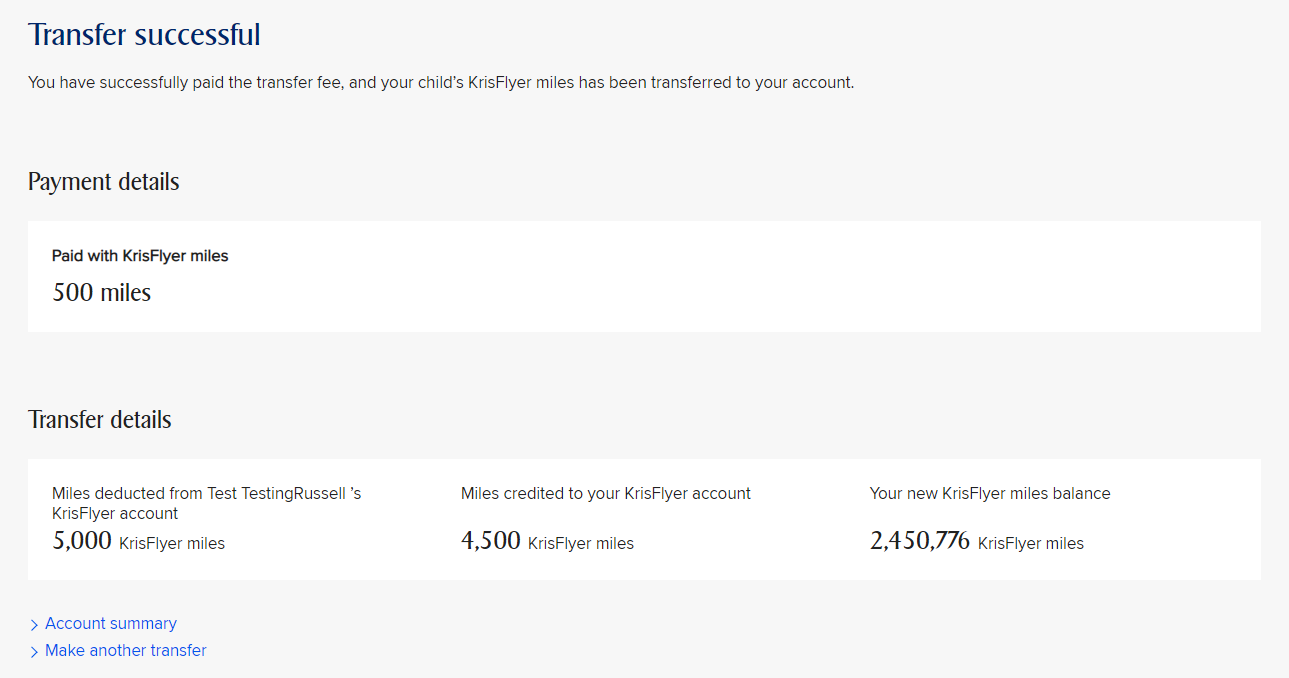
8. Success email will be sent to both Parent and Child with details of the transfer transaction.

