Help and FAQs
KrisFlyer for Families
As part of the enrolment process, the Title, First and Last name, KrisFlyer membership number and relationship of the adult granting consent to the child will have to be provided. The First and Last name must match the First and Last name of the KrisFlyer member in our records based on the KrisFlyer membership number provided.
This requirement was put in place to be compliant with legal requirements in relation to the processing of the personal data of individuals under the age of 16.
We require the parent/guardian to have an existing KrisFlyer account with a valid email address where we can reach out. We will also check that the first and last name of the parent/guardian matches the details of the KrisFlyer account in our records.
Any outstanding requests for parental / guardian consent will automatically appear in your Account Summary page after you have logged into your KrisFlyer account on singaporeair.com
All pending enrolments will be valid for 48 hours after which they will be automatically purged. A new application submission will need to be made.
Only parental / guardian consent is mandatory during the enrolment of a child under the age of 16. You can link your accounts any time by logging into the child’s KrisFlyer account, selecting Profile, and checking the option to link accounts under Parent / Guardian Information.
Here’s how you can link your child’s KrisFlyer account and transfer their KrisFlyer miles to your account:
Setting up parental link
Step 1: Log in to your child’s KrisFlyer account
Step 2: Navigate to the Personal details page, and turn on Parental Link
Step 3: Accept the invitation to link accounts from your KrisFlyer account. Once you accept the invitation, your accounts will stay linked until your child turns 16
Transferring miles
Step 1: Log in to your KrisFlyer account
Step 2: Navigate to the Miles → Transfer miles page
Step 3: Enter the amount of miles you wish to transfer
Step 4: Pay the transfer fee to confirm the transfer
You can transfer up to 50,000 KrisFlyer miles from your child’s account to your account each calendar year. Do note that a transfer fee of USD 5 or 500 KrisFlyer miles per 5,000 miles (or part thereof) will apply.
Immediately after the linking of accounts is complete, there will be a 24 hour period where the transfer of KrisFlyer miles is not allowed.
We have also put in place additional security checks on the child’s account to prevent fraudulent activity. These checks include: At least one KrisFlyer miles accrual from a flight* in the last 36 months and no KrisFlyer miles accrual from credit card transfers or co-brand card spends in the last 36 months.
After the initial 24-hour period has passed and the child’s account fulfils the checks mentioned above, you will be able to transfer KrisFlyer miles from your child’s account to your account, subject to a cap of 50,000 KrisFlyer miles per calendar year to be transferred out of any child’s account.
*Accrual from flying Singapore Airlines, Scoot, or any of our airline partners.
You can only transfer KrisFlyer miles from child to adult accounts. The reversal of successful transfers is also not allowed.
Each child account can only have one parent / guardian account linked to it, and changes to parent / guardian information are only allowed before the linking is complete.
Each adult KrisFlyer account can be linked to a maximum of five child accounts. Once a child turns 16 years old, his/her KrisFlyer account will be automatically delinked from the parent / guardian’s KrisFlyer account.
After successfully linking accounts, no changes will be allowed for the security of the child’s account.
Service fees are calculated for every block of 5,000 KrisFlyer miles (or part thereof) transferred. You will be given the option to pay a fee of USD5 or 500 KrisFlyer miles per block (or part thereof). If the 500 miles option is selected, the service fee will be net off from the amount of KrisFlyer miles to be transferred.
Example: Transfer of 10,000 miles
| Payment option | Debited from child | Credited to parent / guardian | Service fee collected via Credit / Debit card |
| Credit / Debit card | -10,000 | +10,000 | 10 USD |
| KrisFlyer miles | -10,000 | +9,000 | - |
Example: Transfer of 12,000 miles
| Payment option | Debited from child | Credited to parent / guardian | Service fee collected via Credit / Debit card |
| Credit / Debit card | -12,000 | +12,000 | 15 USD |
| KrisFlyer miles | -12,000 | +10,500 | - |
Linking your KrisFlyer accounts will allow you to transfer KrisFlyer miles from your child’s account to yours, enabling you to redeem your pooled miles for rewards much quicker than before.
Other family exclusive benefits are also planned for the near future. Do ensure you have subscribed to email notifications from KrisFlyer to be updated on our latest programme changes and promotions.
Enrollment of new KrisFlyer accounts (below 16 years old)
1. During enrollment, the Parent / Guardian information section will appear if the birthdate entered is below 16 years of age. These fields are mandatory and must match with the Parent / Guardian’s KrisFlyer account.
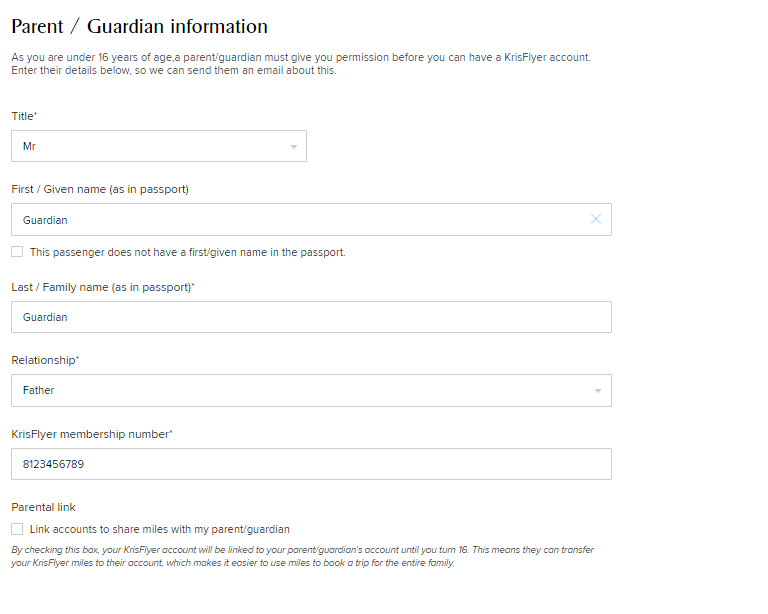
2. Once the enrollment form is submitted, the Parent / Guardian will receive an eDM requesting for their consent before the Child can be enrolled as a KrisFlyer member.

3. By clicking on the “CONSENT NOW” button, the Parent/ Guardian will be brought to login on singaporeair.com. Upon login, he / she should see the request banner in their Account Summary page.
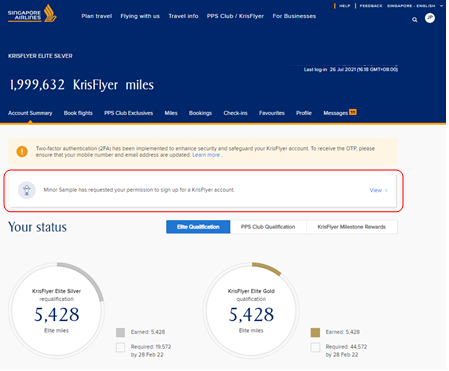
4. Click on “View” to see the request and follow the subsequent prompts to give consent.

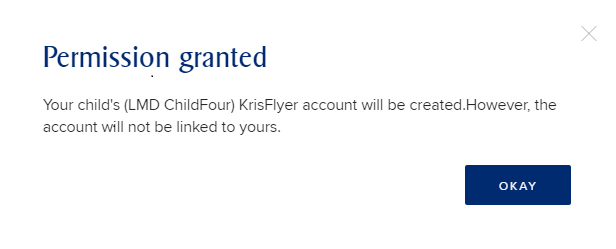
5. Once consent is given, the Child should receive an email with the subject “KrisFlyer Account Activation”. This is meant to verify the email address of the Child entered in the enrollment form, for future communications. Complete the enrollment process by clicking on the link provided.
Linking of Parent – Child Accounts
1. To initiate a Link between Parent and Child KrisFlyer accounts, login to the Child’s KrisFlyer account and navigate to the “Profile” section. Clear the 2FA prompt.

2. Under Personal details, user should be able to see the registered Parent / Guardian’s information. Click on “Initiate Link Request” to send a link request to the Parent / Guardian.
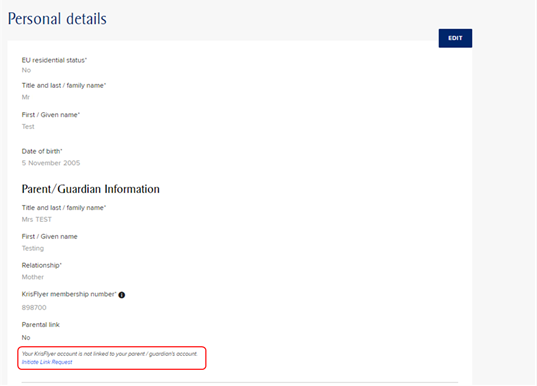
3. Follow the prompts in the pop-up box to complete the process.
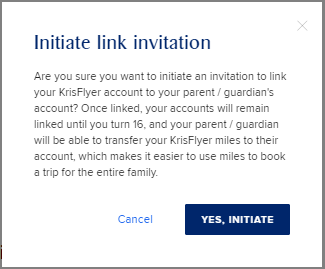
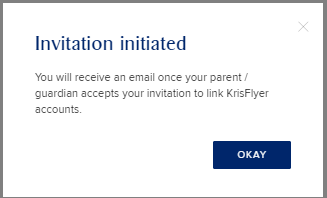
4. Once complete, Parental link should be reflected as “Pending” and an option to withdraw the link invitation will be available.
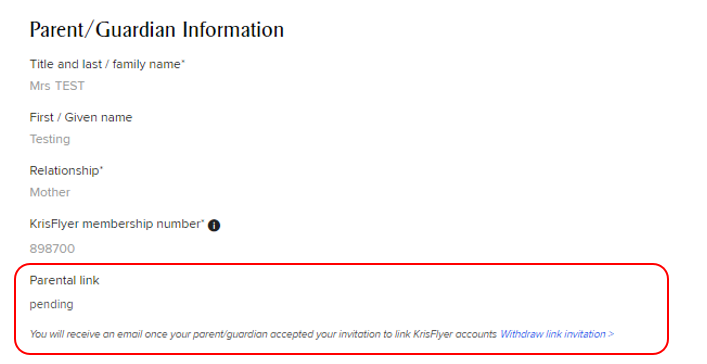
5. The Parent / Guardian will be notified via email or may also choose to login to their KrisFlyer account summary to view the request.

6. Click on “View” to see the request and follow the subsequent prompts to link accounts.
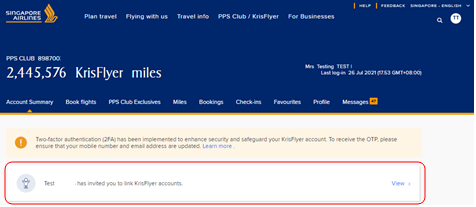
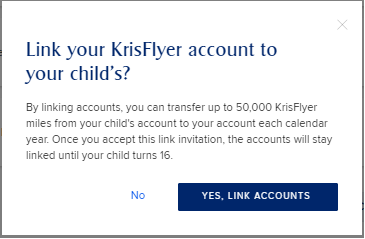
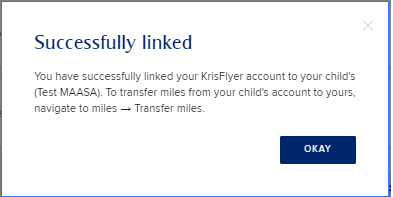
7. Once the above process is complete, the Parent and Child account is successfully linked. Both the Parent, and the Child will receive an email informing them of the successful link.

Transfer of KrisFlyer miles (For Linked Parent - Child accounts)
1. Once Parent – Child accounts are linked for more than 24hrs, transfer of KrisFlyer miles can be done via the Parent’s KrisFlyer account after logging in on singaporeair.com.
2. After logging in, navigate to “Miles” > “Transfer Miles”, where user will see the details of all Child accounts linked to his / her account (up to 5 Minors per Adult KrisFlyer)
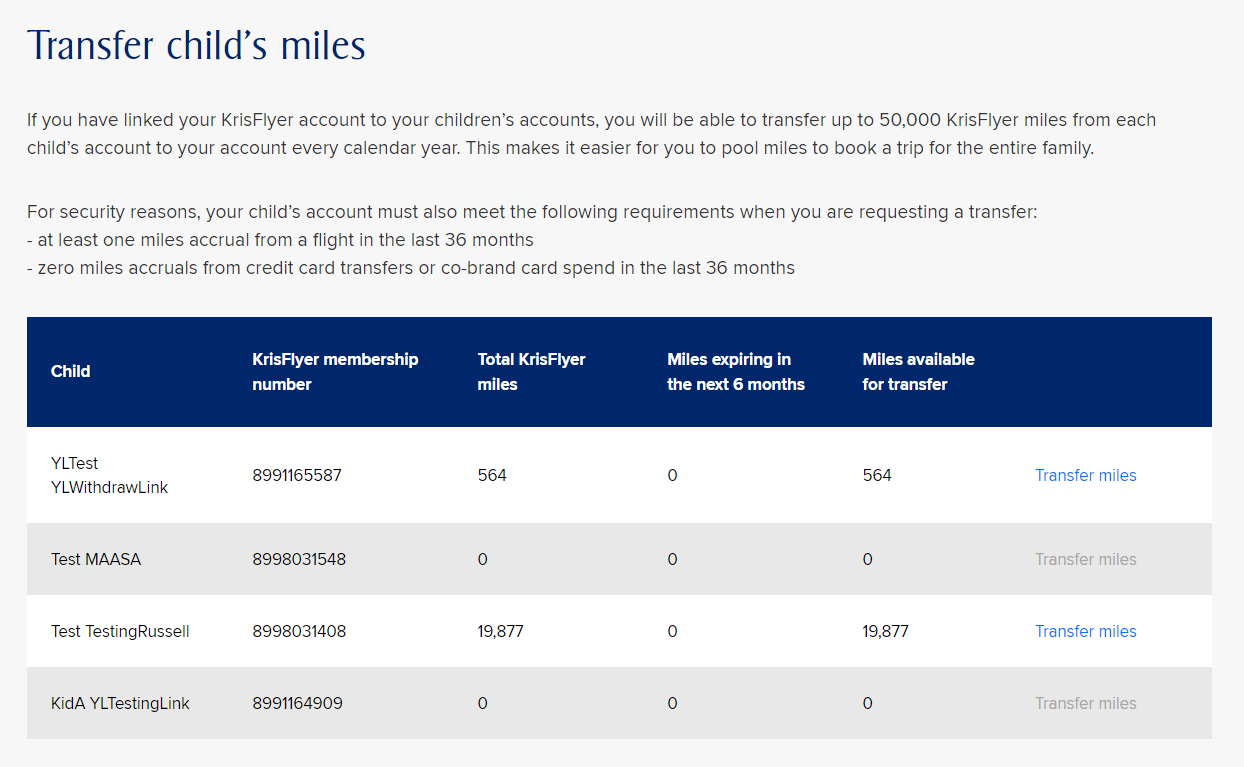
3. Do note that if the Child’s account is not eligible for transfer, or have a balance of 0 KrisFlyer miles, the “Transfer miles” button is automatically disabled. The “Miles available for transfer” column will show the quantum available for transfer after factoring the KrisFlyer miles already transferred in the calendar year.
4. Click on “Transfer miles” to select the child account to transfer KrisFlyer miles from. Enter the amount of KrisFlyer miles to be transferred in the next page. Click on “PROCEED” to go to the payment page.

5. Select the option of service fee, between credit/debit card or KrisFlyer miles. Please read the breakdown of service fee, as well as KrisFlyer miles to be transferred for the different options carefully before choosing.
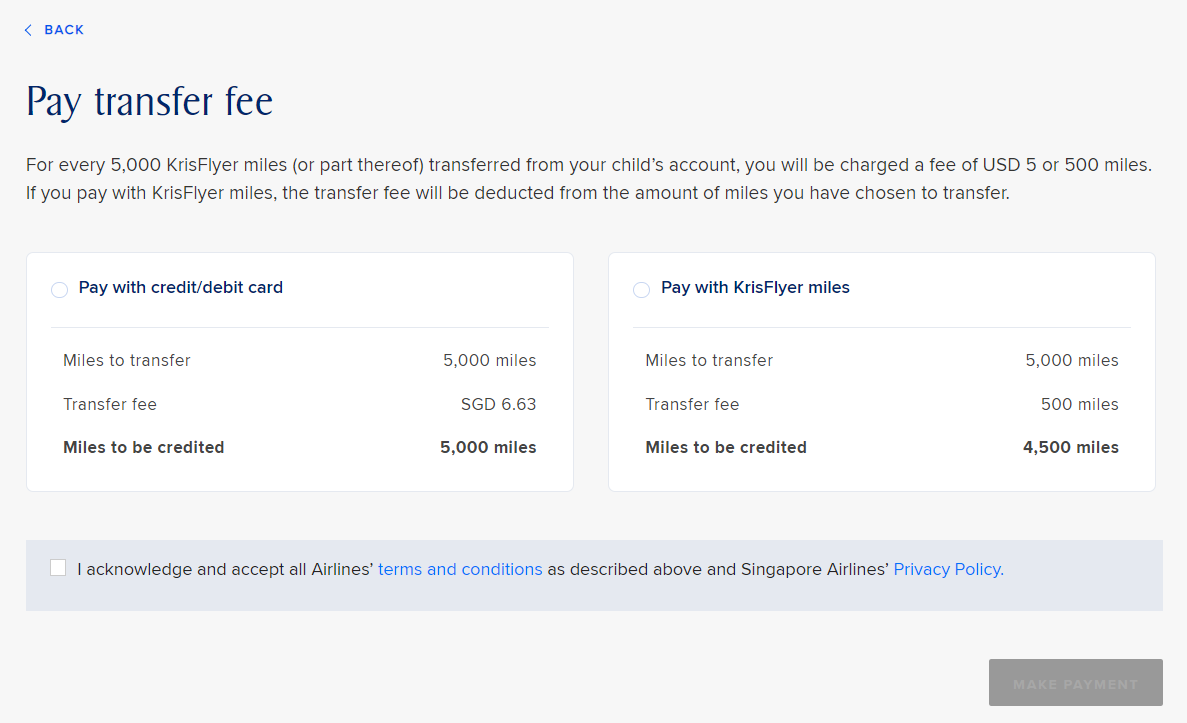
6. Enter credit/debit card details if credit/debit card option is chosen. Accept the terms and conditions, then click on “MAKE PAYMENT” to proceed.
7. Success page will show the details of the successful transfer. Click on “Make another transfer” to make another transfer from a different Child account.
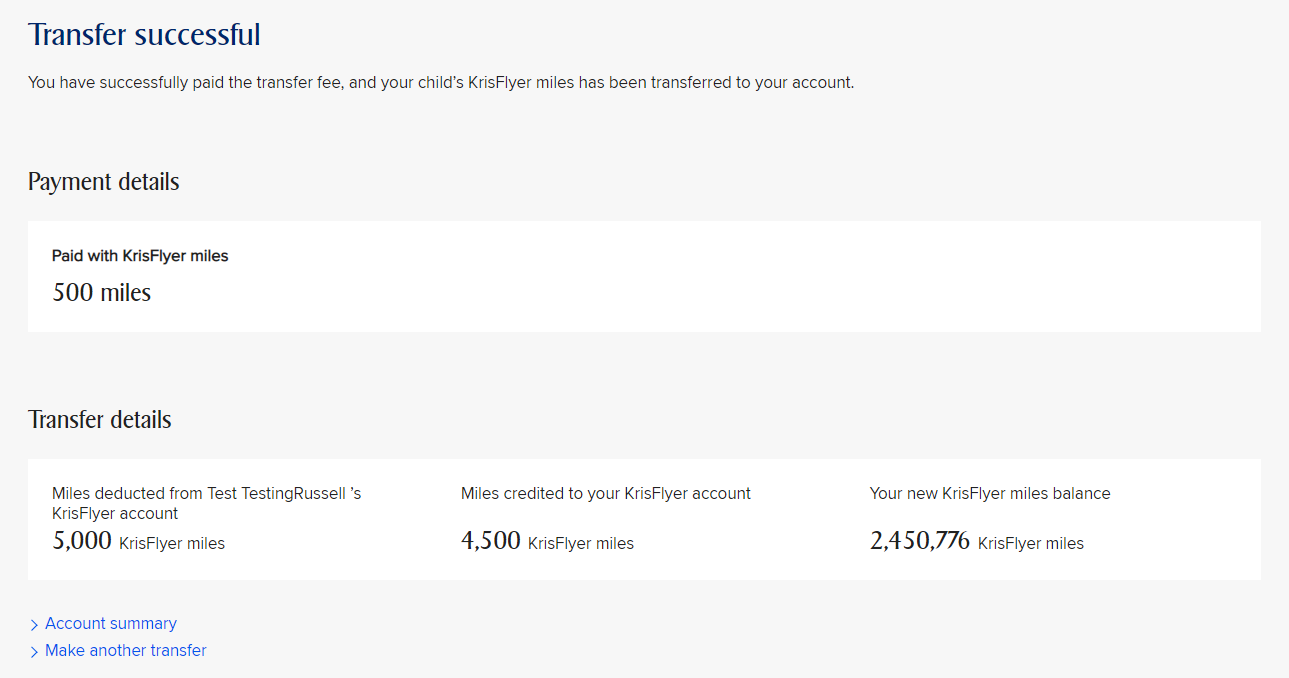
8. Success email will be sent to both Parent and Child with details of the transfer transaction.

