Help and FAQs
Two-factor authentication (2FA)
Verify that you have entered the correct OTP sent to you via SMS or email.
You will only be required to enter the last 6 digits of the OTP, without the 4-letter alpha prefix. Please check that the 4-letter alpha prefix in the OTP sent to you corresponds with the one shown in the 2FA OTP prompt window.
If your OTP is still incorrect after several tries, select “Resend OTP” to generate a new OTP.
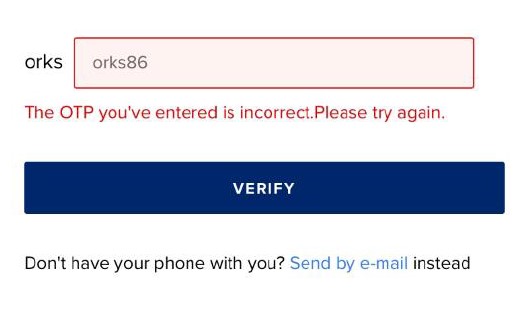
This service is currently offered free of charge, but you may incur standard SMS charges from your mobile operators for receiving an SMS.
Please clear cache on your web browser and try again.
You will be prompted to enable 2FA on the passenger details page when you make a flight booking.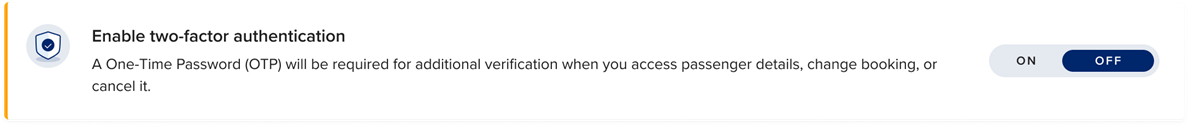
If you are a solo traveller, the OTP will be sent to the contact details (email address and / or mobile number) entered in your flight booking.
If you are travelling with a group of friends or family, any one of the passengers will be able to get the OTP, as long as their contact details are included in the booking. You will be given a choice as to who would receive the OTP.
For flight bookings, 2FA is optional. You can choose to enable it or disable it when you are making a flight booking.
2FA is mandatory when you perform identified KrisFlyer transactions online pertaining to your KrisFlyer account. This includes accessing and editing your KrisFlyer profile, adding redemption group nominees, converting KrisFlyer miles to partner points, and more.
You are unable to turn off 2FA after you have confirmed your flight booking. It is recommended that you enable or disable it before you proceed to the next page in your booking.
You are not able to turn off 2FA for your KrisFlyer accounts. This ensures security of your account when making KrisFlyer transactions.
