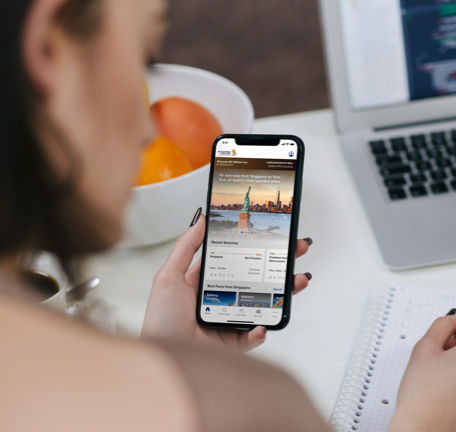Singapore Airlines
The SingaporeAir Mobile App
Travel is made easy. Plan, book and manage your trip with our app. Bringing you a digital travel experience with access to a range of features at your fingertips, you can expect even more enhancements that will progressively be added in future.
Highlights and New Features
The SingaporeAir mobile app is user-centred driven, targeted for faster performance and better usability. From providing self-service functionalities, to personalised and contextualised travel information during travel, the mobile app will enhance your customer journey by providing a seamless and personalised user experience.
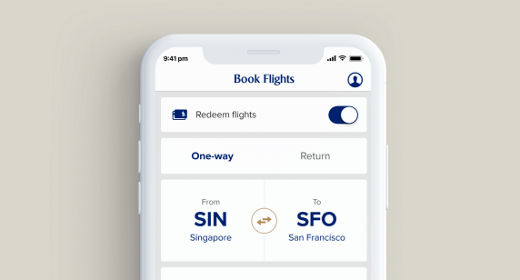
Search for and Book Flights
Find and book flights to your next destination operated by Singapore Airlines and our airline partners. You can also redeem flights operated by our airline partners with your KrisFlyer miles with our miles redemption function.
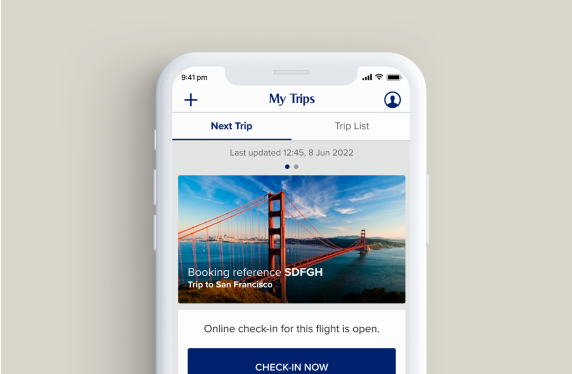
Prepare for Upcoming Trips
View details of your upcoming trips and pre-select your meals onboard. Receive the latest updates on your flight by enabling push notifications.

Check in Online and Generate Mobile Boarding Pass
Skip the queue, check in and download your boarding pass* from our app and save it to your Apple or Google wallet. Select your seats and browse our digital menu to see what’s served onboard.
If you are departing from Singapore Changi Airport, generate your baggage tags on our app* to check in your bags. Simply scan your mobile boarding pass at the check-in kiosks to print your baggage tags and proceed to the automated bag drop counters to deposit your checked bag. Receive updates on your baggage with our baggage tracking feature.
*Subject to regulatory requirements
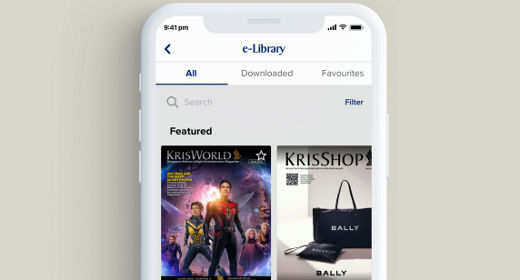
Experience Entertainment Onboard
Download complimentary titles from our e-Library before your flight for easy reading on board. Customise your own playlists of the latest blockbusters, TV shows and podcasts on the app and control the entertainment system using your personal device*
*Only available on select aircraft
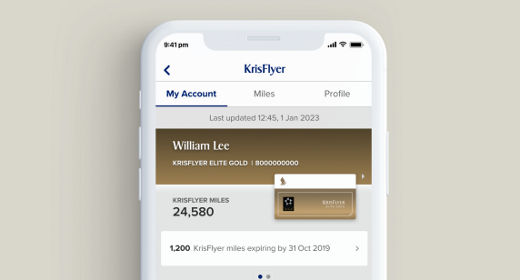
Manage Your KrisFlyer Account
View your KrisFlyer miles balance, miles statements as well as membership status qualification and renewal. Add your digital membership card to your Apple or Google wallet for easy access on the go.
Other Highlights
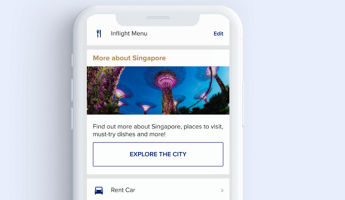
Singapore City Guide
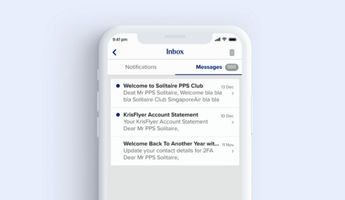
Message Inbox
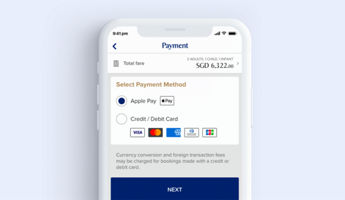
Apple Pay and Google Pay
Upcoming Features
- Save flights and compare the latest flight fares
- Native seat selection in Manage Booking
- Preview fare prices across dates in the Flight Search calendar
Feedback for our app
Your feedback is valuable to us and can help shape our app to provide a better user experience. Share your feedback through the feedback feature on the app or through email to sq_mobile@singaporeair.com.sg